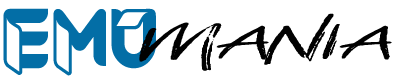Maximizing Your Creativity with Logic Pro Templates
Finding solutions to simplify your workflow and maximize your time is crucial for success in the complex and demanding world of music production. A Logic Pro template is one effective tool that can assist you in carrying out that task. We’ll delve deeper into Logic Pro templates in this post, discussing what they are, how they might help your music production workflow, and why you would want to use them.
What are Logic Pro Templates?
Logic Pro templates are project files that have already been developed for use with Apple’s Logic Pro digital audio workstation (DAW) program. They feature a variety of styles, sounds, and production techniques and are developed by skilled music producers and engineers to give consumers a starting point for their own music projects.
Music producers can save a lot of time, work, and money in the studio by using Logic Pro templates. Users can load a template and begin working on their own ideas without having to start from zero by modifying the sounds, mixing, and arrangements as they see fit. This is especially helpful for people who are new to using Logic Pro or who want to learn new production methods.
Logic Pro templates come in a wide variety of forms, including:
1. Genre-specific Templates
These templates are made to exemplify a specific musical genre, such as rock, electronic dance music (EDM), or hip-hop.
2. Mixing and Mastering Templates
With pre-made effect chains, equalization, and compression settings, these templates offer a place to start when mixing and mastering files.
3. Instrument-specific Templates
These templates include pre-designed sounds and effects to help users get started right away. They are made for certain instruments, such as drums, bass, or guitar.
4. Vocal Production Templates
To assist users achieve the optimum vocal sound, these templates—which are made exclusively for vocal production—include pre-designed effects chains, equalization, and compression settings.
5. Complete Song Templates
These templates offer users a full song that contains all the components required to begin a production, such as drums, bass, synths, and effects.
It’s critical to understand that Logic Pro templates are not a foolproof method for creating music. Users must still add their own creativity, musical ideas, and abilities to the table to genuinely make their projects distinctive, even while they serve as a beginning point. To learn new production methods, expedite the production process, and produce outcomes with a professional sound, Logic Pro templates can be a terrific tool.
Finally, Logic Pro templates are a useful resource for music producers of all experience levels, giving them a place to start their songs and saving them time and energy in the studio. A Logic Pro template is available to meet your needs, regardless of whether you’re just getting started or trying to master new production methods.
Why Use a Logic Pro Template?
As we’ve already mentioned, Logic Pro templates are a great tool for music producers of all skill levels since they give them a place to start with their projects and save them time and energy in the studio. There are a variety of benefits to using a Logic Pro template, including:
1. Time-saving
The time saved during production is one of the main advantages of employing a Logic Pro template. Users can load a template and begin working on their own ideas without having to start from zero by modifying the sounds, mixing, and arrangements as they see fit. Producers of music can save hours or even days of effort by doing this.
2. Improved Workflow
Logic Pro templates frequently have a pre-organized, simple framework. By allowing users to concentrate on the creative rather than the technical components of production, this can help them quickly get up and running with a project.
3. Learning Opportunities
Learning new production methods can be greatly facilitated by using Logic Pro templates. Users can learn about various mixing and arranging methods as well as gain insight into the creative process of seasoned music producers by looking at how the template is put together.
4. Professional-sounding Results
Experienced music producers and engineers frequently develop high-quality sounds, effects, and arrangements using Logic Pro templates. Users can produce outcomes with a professional appearance by using templates instead of devoting the same time and effort to the production process.
5. Cost-effective
Purchasing a good Logic Pro template might be far less expensive than working with a producer or engineer that is qualified. Additionally, because users can work more productively and efficiently while using a template, studio time can be reduced.
Music producers can gain various advantages from using a Logic Pro template, including time savings, improved workflow, educational opportunities, professional-sounding outcomes, and cost effectiveness. A Logic Pro template can be a useful tool in your musical toolbox, whether you’re just getting started or hoping to improve your producing abilities.
Choosing a Logic Pro Template
Since there are so many possibilities with various features and advantages, picking the best Logic Pro template might be difficult. However, music producers can choose the template that is appropriate for them and their projects by taking a few crucial criteria into account.
1. Genre
The first factor to consider when choosing a Logic Pro template is the genre of music you want to produce. Templates are available for a wide range of genres, including electronic music, hip hop, rock, and more. By choosing a template that is specifically designed for your desired genre, you can ensure that you have access to the right sounds, effects, and arrangements to help you achieve your creative vision.
2. Level of Expertise
Your degree of skill is a key consideration when selecting a Logic Pro template. It may be better to select a template that is intended for novices if you are just getting started with Logic Pro as this will enable you to master the program more quickly. If you’re a seasoned producer, though, you might want a more sophisticated template that allows more customization and control.
3. Project Needs
The requirements of your project are the third thing to take into account when selecting a Logic Pro template. For instance, you could require a template with a thorough mixing and mastering setup if you’re working on an album. On the other hand, if you’re working on a single track, you might prefer a more straightforward design that enables you to concentrate on the artistic elements of your production.
4. Quality
The quality of the template is the last thing to think about when selecting a Logic Pro template. Selecting a template made by skilled music producers and engineers is crucial to guaranteeing the finest results. Look for templates that are well-organized, simple to use, and that have high-quality sounds, effects, and arrangements.
The type of music you wish to create, your degree of experience, the unique requirements of your project, and the template’s quality must all be carefully considered when selecting the best Logic Pro template. By taking the time to select the appropriate template, you can make sure that you have the equipment and supplies necessary to realize your creative vision and create music that sounds professional.
Drawbacks of Using a Logic Pro Template
Although Logic Pro templates have many advantages, there may also be certain disadvantages to take into account. The following are a few drawbacks of using Logic Pro templates:
1. Lack of Uniqueness
Using a Logic Pro template can limit your capacity to produce completely original music, which is one of its main drawbacks. The pre-made nature of templates may limit their ability to foster originality and individuality in comparison to starting a project from scratch. If you want to stand out from the competition, this could result in a lack of originality in your productions.
2. Lack of Control
Utilizing a Logic Pro template may also limit your ability to exert control over the production process. You might not have the same level of control over the mixing and mastering process as you would if you started a project from scratch because templates are pre-made. If you want to produce a certain sound or fine-tune the specifics of your works, this can be a disadvantage.
3. Limited Customization
Although Logic Pro templates are really convenient, they could also make it harder for you to modify your compositions. You might not have the same level of control over the layout or the individual components of your production because templates are pre-made. If you want more customisation and flexibility in your job, this can be a drawback.
4. Possibility of Technical Problems
Using a Logic Pro template can potentially increase the risk of technical difficulties. Your projects could experience issues such as compatibility, performance, or other issues if the template was poorly built or out of current. It’s crucial to select a template that is well-made and current if you want to prevent these problems.
Conclusion: Although Logic Pro templates have many advantages, there may also be certain disadvantages to take into account. These include the lack of originality, the lack of personalization, the loss of control, and the possibility of technical problems. You can make sure that you get the most out of your experience with Logic Pro and produce music that sounds professional by taking into account these drawbacks and selecting a high-quality template.
How to Use Logic Pro Templates Effectively
It’s time to begin using the template successfully once you have determined which one best suits your requirements. The following advice will help you make the most of your Logic Pro templates:
1. Get Familiar with the Template
Spend some time getting comfortable with the template before you start making modifications to it. Investigate the various tracks, plugins, and parameters to get a sense of how everything is configured. This can help you comprehend the template better and guide your decision-making when making adjustments.
2. Make Customizations
It’s time to begin customizing the template after you are comfortable with it. Add your own audio samples, recordings, and sounds, and adjust the template as needed to suit your requirements.
3. Experiment with Different Settings
Utilizing templates allows you to experiment with various settings and methods, which is one of their advantages. Examine how various plugins and parameters alter the overall sound of your music by trying them out. This will assist you in picking up new skills and locating fresh sounds for your musical compositions.
Conclusion
The use of Logic Pro templates can significantly improve your music production process. You may concentrate on the artistic side of music creation and make the most of your studio time by employing high-quality templates. With the help of these suggestions, you can select the ideal template for your requirements and make the most of it to unleash your creativity.
FAQs
- What are Logic Pro templates?
Logic Pro templates are pre-made projects that have a predetermined number of tracks, plugins, and parameters. - How do Logic Pro templates save time and effort?
You can save time by selecting a pre-made template because it has already been done the hard work of setting up your tracks and plugins for you. This enables you to concentrate on the artistic side of song production. - How can I find the best Logic Pro templates?
It’s crucial to pick high-quality templates that are well-designed and tailored for the particular genre or style of music you are interested in when searching for templates. Additionally, you may read user reviews and download from reliable websites. - What should I do before using a Logic Pro template?
Spend some time getting acquainted with a template before using it. Investigate the various tracks, plugins, and parameters to get a sense of how everything is configured. - How can I maximize my creativity with Logic Pro templates?
You may use Logic Pro templates to their fullest potential by customizing them, playing with various parameters, and picking up new skills. To get the most out of your music production, choose top-notch templates and adhere to the advice in this article.